Selenium
셀레니움은 웹 테스트 자동화 프레임워크이다.
기초
Docker 실행
아래의 명령으로 컨테이너를 생성하고, 실행하여 브라우저에서 http://localhost:4444로 접속해서 접속이 되는지 확인한다.
docker run -d --rm -p 4444:4444 -v /dev/shm:/dev/shm selenium/standalone-chrome
테스트 코드 작성
first_test.py 파일을 아래와 같이 작성하고, 실행하여 테스트를 진행한다.
from selenium import webdriver
import time
print("Test Execution Started")
options = webdriver.ChromeOptions()
options.add_argument('--ignore-ssl-errors=yes')
options.add_argument('--ignore-certificate-errors')
driver = webdriver.Remote(
command_executor='http://localhost:4444/wd/hub',
options=options
)
# maximize the window size
driver.maximize_window()
time.sleep(10)
# navigate to the notes app
driver.get("https://notes.prgms-fullcycle.com")
time.sleep(10)
# click on the Get started for free button
driver.find_element("link text", "무료로 시작하기").click()
time.sleep(10)
# close the browser
s = input("Done: ")
driver.close()
driver.quit()
print("Test Execution Successfully Completed!")
Selenium IDE를 이용한 테스트 케이스 개발
1. 크롬 웹 스토어에서 Selenium IDE를 검색한다.
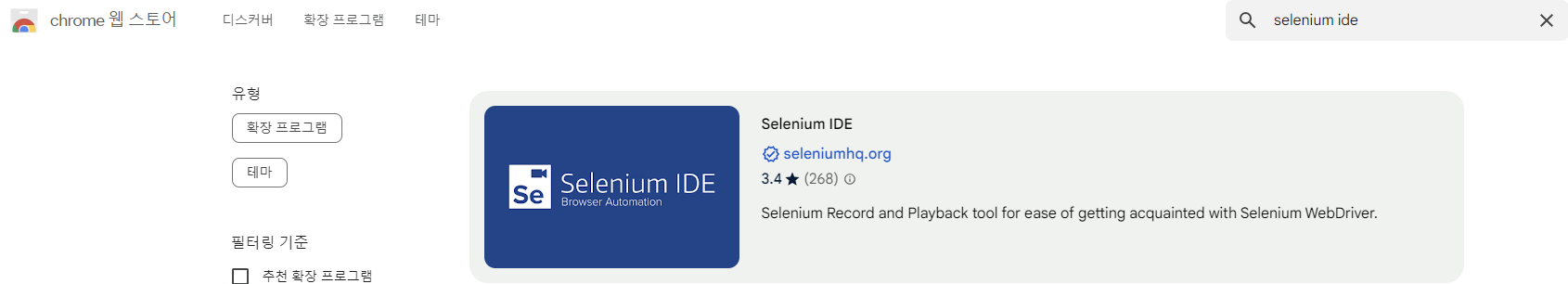
2. Selenium IDE를 실행하여 Create a new project → PROJECT NAME에 프로젝트명을 적고 OK를 누른다.
3. 우측 상단에 REC 버튼을 누른다.
4. BASE URL에 http://localhost:30030을 입력하고 Start Recording을 눌러서 이벤트 기록을 시작한다.
종단간 테스트 케이스 개발
1. 위에서 생성한 프로젝트에서 note_view를 클릭한다.
2. click의 타겟을 xpath=//ul[@id='notes-list']/li[last()]/a/span으로 수정한다.
3. 다음과 같은 코드를 생성한다.
BASE_URL = "http://localhost:30030"
class TestNoteview():
def setup_method(self, method):
self.driver = webdriver.Chrome()
self.vars = {}
self.login()
def teardown_method(self, method):
self.logout()
self.driver.quit()
def test_noteview(self):
self.driver.get(BASE_URL + "/notes")
self.driver.find_element(By.XPATH,
"//ul[@id=\'notes-list\']/li[last()]/a/span").click()
time.sleep(1)
self.driver.get(BASE_URL + "/notes")
self.driver.implicitly_wait(10)
assert self.driver.find_element(
By.ID, "current-user"
).text == "test@example.com"
notes_list = self.driver.find_element(By.ID, "notes-list")
assert notes_list.find_element(
By.CSS_SELECTOR, "li:nth-child(1) span"
).text == "Test (2)"
assert notes_list.find_element(
By.CSS_SELECTOR, "li:nth-child(2) span"
).text == "Test (1)”
# self.driver.find_element(By.XPATH, "//ul[@id=\'notes-list\']/li[last()]/a/span").click()
notes_list.find_element(By.XPATH, "li[last()]/a/span").click()
self.driver.implicitly_wait(2)
assert self.driver.find_element(
By.CSS_SELECTOR, "article header textarea"
).text == "Test (1)"
assert self.driver.find_element(
By.CSS_SELECTOR, "article main div div"
).get_attribute("innerHTML") == "<p>This note is for testing.</p>" \
+ "<p>Note number: 1</p>"
def login(self):
self.driver.get(BASE_URL + "/")
self.driver.implicitly_wait(10)
self.driver.find_element(By.LINK_TEXT, "무료로 시작하기").click()
# ...
def logout(self):
self.driver.find_element(By.CSS_SELECTOR, "#logout-button > span").click()
E2E 테스트 자동화
Nginx Reverse Proxy 설정
default.conf 파일을 다음과 같이 작성한다.
FROM nginx:latest
COPY notes.conf /etc/nginx/conf.d/default.conf
server {
location / {
proxy_set_header Host $host;
proxy_set_header X-Real-IP $remote_addr;
proxy_set_header X-Forwarded-For $proxy_add_x_forwarded_for;
proxy_set_header X-Forwarded-Proto $scheme;
proxy_pass http://frontend:3000/;
}
location /api/ {
proxy_set_header Host $host;
proxy_set_header X-Real-IP $remote_addr;
proxy_set_header X-Forwarded-For $proxy_add_x_forwarded_for;
proxy_set_header X-Forwarded-Proto $scheme;
proxy_pass http://backend:3031/;
}
}
테스트용 네트워크 구성
docker-compose.yaml
services:
notes:
build: ./notes-web
ports:
- 4000:80
networks:
- notes
// ...
selenium:
image: seleniarm/standalone=chromium
ports:
- 4444:4444
networks:
- notes
frontend:
// ...
environment:
REACT_APP_BASE_URL: http://notes/api
// ...
backend:
// ...
environment:
NODE_ENV: development
// ...
// ...
network:
notes: {}
실행
docker compose up -dpython -m pytest
'데브코스' 카테고리의 다른 글
| [20주차 - DAY3] 웹 기반 문서 편집기 제작 프로젝트(7) (0) | 2024.07.10 |
|---|---|
| [20주차 - DAY2] 웹 기반 문서 편집기 제작 프로젝트(6) (0) | 2024.07.09 |
| [19주차 - DAY5] 웹 기반 문서 편집기 제작 프로젝트(4) (0) | 2024.07.05 |
| [19주차 - DAY4] 웹 기반 문서 편집기 제작 프로젝트(3) (0) | 2024.07.04 |
| [19주차 - DAY3] 웹 기반 문서 편집기 제작 프로젝트(2) (0) | 2024.07.03 |
